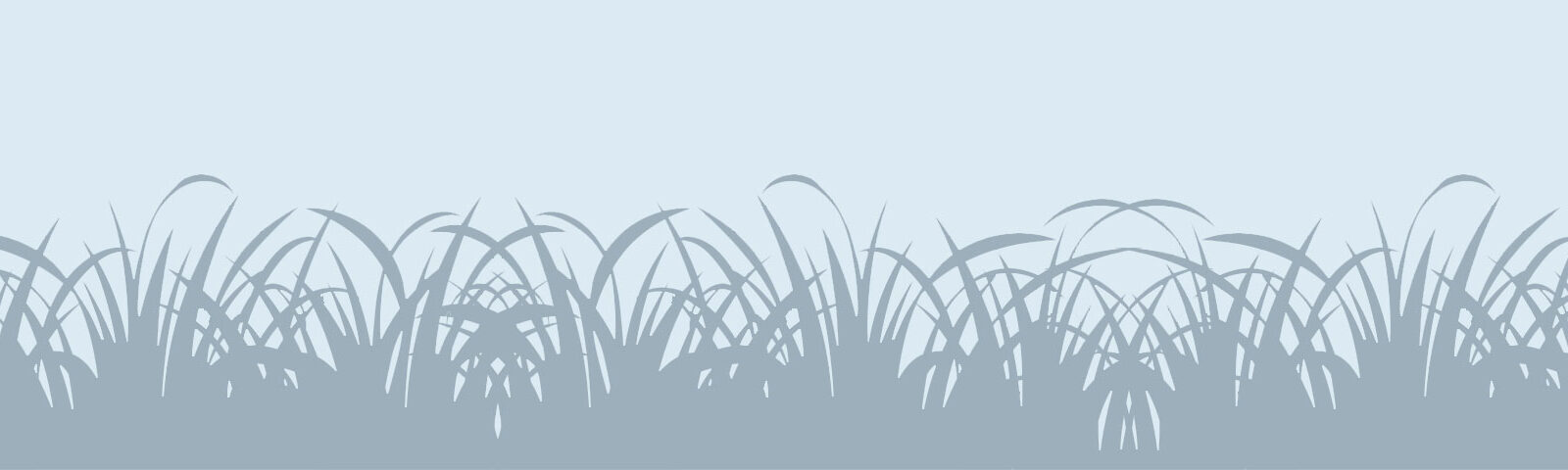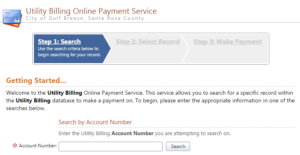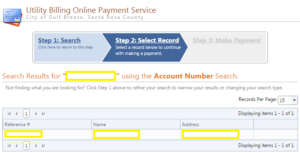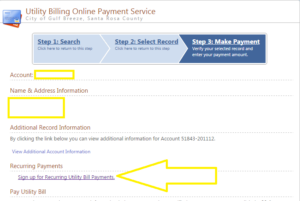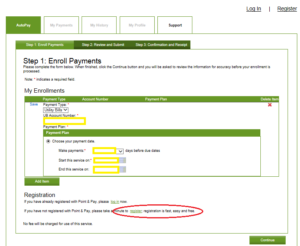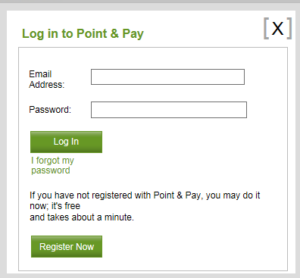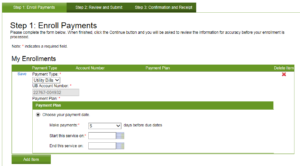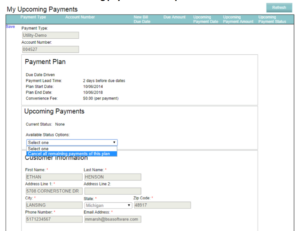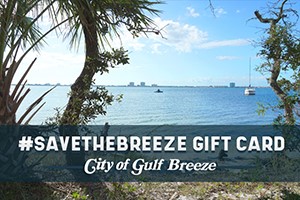The City of Gulf Breeze has partnered with Point & Pay to complete the implementation of a new automatic payment service. Now, you can keep earning those points, miles, or cash back offers by signing up to pay your City of Gulf Breeze Utility Bill each month from a credit card (Visa, MasterCard, Discover, or American Express).
In order to establish your recurring payment schedule with Point & Pay, action is required. Click here to access your account and enroll. There is a convenience fee associated with this payment method. If you are currently on an automatic bank draft, please email [email protected] to stop bank drafting prior to signing up for recurring credit card payments.
How to Access and Enroll in Recurring Payments
Step 1: Search for your account
Click Here to link to the search page. Search for your bills using your utility account number.
Step 2: Click on your account
Make sure that the information presented matches your account and click on the account name to view your account.
Step 3: Select the recurring payments link
On the account information screen, select the link to “Sign up for Recurring Utility Bill Payments.” Note that you can also make a one-time payment from this page.
Step 4: Sign in
When you arrive at the recurring enrollment page, sign in to your Point and Pay account by clicking on “Log in.” For your first time, you will need to create a log in with Point and Pay. Registration is fast, easy and free.
Use the features provided by Point & Pay to configure when and how you want your recurring payments to occur. If you want your recurring payments to run indefinitely, simply omit the end date.
Step 6: Maintain your account
Your new account with Point & Pay includes a lot of useful features for keeping track of your bills and payments. You can view your history, track upcoming payments, edit your recurring enrollment, or cancel your payment plan.